
Let’s find out how to run a test directly from a computer in order to understand the speed and power of your wi-fi router, and possibly replace it with a more advanced one.
A home wi-fi router is a device that allows you to connect various devices to the wireless Internet. To check if your router is working fine and offering good signal quality, you can run a speed and strength test.
This test consists of measuring the download and upload speed of data, that is, the amount of information that can be downloaded and uploaded from the network at a certain time, and the wi-fi signal strength, that is, the strength of the connection between the router and the router. hardware.
To test the speed and strength of your home wi-fi router, you can follow these steps: Choose a website or app that offers a speed test service, such as Speedtest.net, Fast.com or Uswitch; Place the device you want to test as close to the router as possible, avoiding obstacles such as walls or furniture that can interfere with the signal; Make sure that the device is connected to the router’s wi-fi and not to other available networks, such as the neighbor or public network.
After that, start the speed test and wait for the results to appear, which indicate the download and upload speed in megabits per second (megabits per second) and latency in milliseconds (ms), that is, the time it takes for a data packet to reach the server and back. Finally, repeat the test from different locations in your home, to see if there are significant differences in signal speed and strength.
A few simple steps and the truth will be discovered
Testing the speed and power of a home Wi-Fi router can be useful to understand if the router is suitable for your browsing needs, if it is necessary to change the router settings or if it is advisable to purchase a router with more performance or a repeater. Signal.
In general, download speeds over 25 Mbps are considered good and upload speeds over 3 Mbps are considered good, while signal strength over -60 dBm (dBm) is considered good.
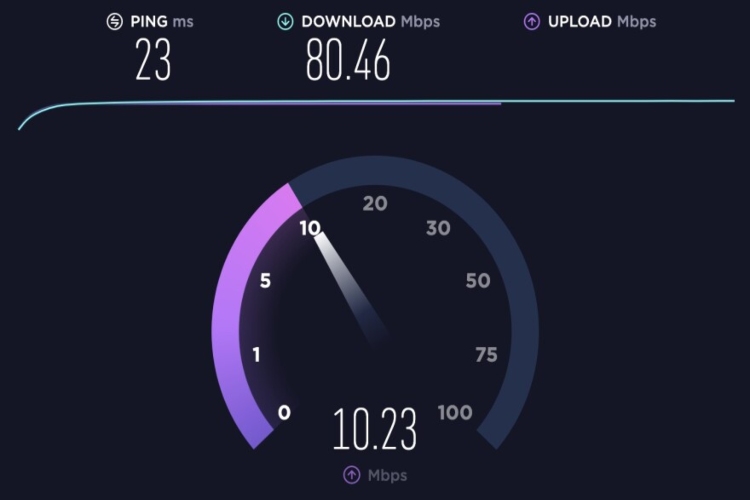
On the other hand, if you realize that you need to change your router, you can choose one with Wi-Fi 6 or 7. The strength of Wi-Fi 6 and 7 is one of the most advanced technologies in the field of wireless connectivity. These standards provide much higher data rates than previous generations, as well as greater energy efficiency and less interference. It is capable of supporting a large number of simultaneously connected devices, ensuring excellent signal quality even in crowded environments.

